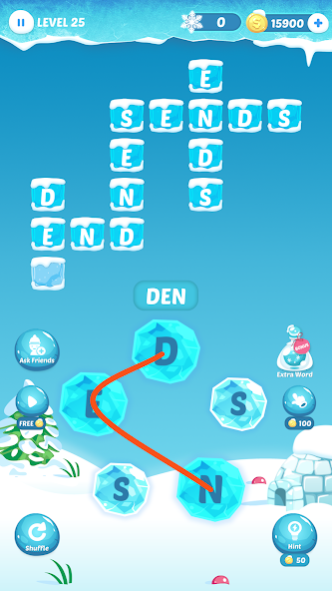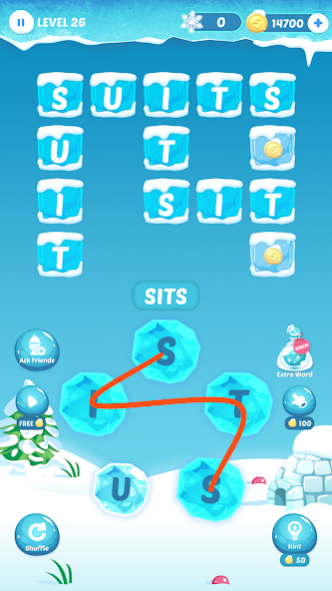Word Frozen: Word Link Game 1.2.0
Free Version
Publisher Description
The most addictive word game - free word search game to experience the word charm and train your brain while pouring some fun into your pleasure time - no WiFi games!
One of the Best Free Word Search Games
Word Frozen is about to give you the funniest word gameplay ever! The more you play, the more you add up to your vocabulary. Take a break from daily chores and have fun in word puzzle games!
New Type of Word Puzzle Games
Swipe your finger to line the letters up to form words. Find as many words as you can to pass the level and build your vocab skill to be a word master!
Rewards and Assistance
Find those hidden words that are not included in the answers to get coins & buy hint with your coins when you get stuck. You can always shuffle the letters to change the order, which may enlighten you to look from another angle.
3000 Addictive Levels to Play
3000 levels are waiting for you to conquer - that's what makes our word connect game challenging and interesting! It starts easy but gets harder gradually as you go on. And guess what? Wait for our update with even more new levels!
Icy and Frozen Theme with Elegant Design
You get more than just word in Word Frozen - relaxing and pleasant background music, HD graphics with eye-catching elements, elegant colors that match the theme, visual animation... all to make it a work of art. As you play along, you will be moving on our level map, just like you are taking an adventure on an icy fairy land.
Get More Coins from Piggy Bank
The piggy bank is the new way to earn you extra coins. You can collect snowflakes by clearing each level, finding extra hidden words and finishing combos in normal levels.
_________________
How to Play
Swipe to Find Words
This is a word find game that needs you to swipe your finger to connect letters to find enough words. You can swipe in every direction you want.
Fill the Blanks
Once you form a word, it will be filled into the blanks above. Fill up all the blanks to get pass to next level.
Get Stuck?
Shuffle the letters or use the hints.
How to Get Rewards
There are so many ways to get rewarded in our word game: launch the game every day to get our daily bonus coins! Meanwhile, you will get a coin pack every 6 levels; if you finish all levels of a category, you get a one-time bonus; filling in the "coin-blanks" will also get you coins. Still not enough coins? You can get snowflakes by finding the words that are not included in the answers or completing a combo in a normal level without any mistake. For every snowflake you collect you will get 4 extra coins saved to the Piggy Bank. Once the bank is full (or earlier), you can purchase a hammer to break it to get all the coins saved within. You can save 1000 coins tops in the Piggy Bank before you break it.
Look to Your Friends for Help
If you get stuck but don't want to use hints, turn to your friends for help. Tap "Friends" to send the game screenshot to them.
Contact Us
Still have questions or suggestions? Just contact us to tell us what you think. Your thoughts value much to us.
About Word Frozen: Word Link Game
Word Frozen: Word Link Game is a free app for Android published in the Puzzle & Word Games list of apps, part of Games & Entertainment.
The company that develops Word Frozen: Word Link Game is TsingInc. The latest version released by its developer is 1.2.0.
To install Word Frozen: Word Link Game on your Android device, just click the green Continue To App button above to start the installation process. The app is listed on our website since 2019-04-24 and was downloaded 1 times. We have already checked if the download link is safe, however for your own protection we recommend that you scan the downloaded app with your antivirus. Your antivirus may detect the Word Frozen: Word Link Game as malware as malware if the download link to com.wordsearch.connect.wordfrozen is broken.
How to install Word Frozen: Word Link Game on your Android device:
- Click on the Continue To App button on our website. This will redirect you to Google Play.
- Once the Word Frozen: Word Link Game is shown in the Google Play listing of your Android device, you can start its download and installation. Tap on the Install button located below the search bar and to the right of the app icon.
- A pop-up window with the permissions required by Word Frozen: Word Link Game will be shown. Click on Accept to continue the process.
- Word Frozen: Word Link Game will be downloaded onto your device, displaying a progress. Once the download completes, the installation will start and you'll get a notification after the installation is finished.